Assign Owners & Deadlines to Documents
In the left sidebar, click Documents to open your document dashboard.
You’ll see a table with all your documents, along with columns like Folder, User, Status, and Deadline. Each column can be updated to help you manage work-in-progress content across your team.
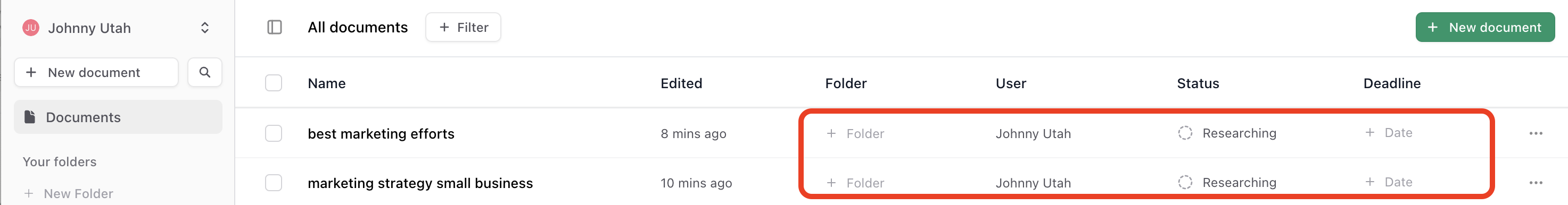
In the Folder, User, Status, or Deadline column, click the empty cell or current value.
Make your updates:
- Folder: Assign an existing folder or create a new one.
- User: Choose from any team member in your account to assign ownership.
- Status: Select a workflow stage like Researching, Writing, Optimizing, Completed, or Published.
- Deadline: Set a due date to help prioritize tasks and track progress.