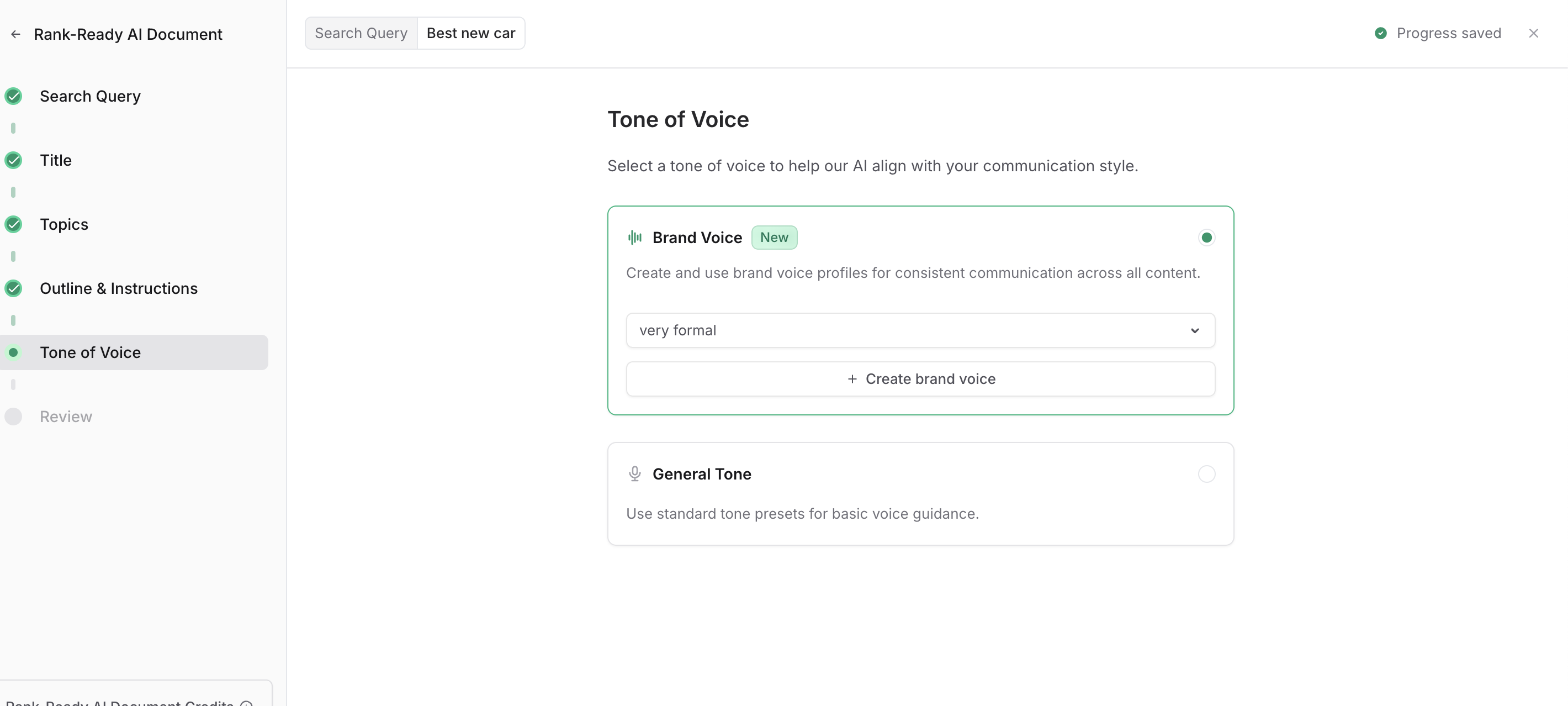Define Your Brand Voice
In this article
What Is Brand Voice?
Brand Voice is part of your Content Governance toolkit. It helps your team—and your AI—write in a consistent tone that reflects your brand’s personality.
Whether your voice is formal or casual, assertive or laid-back, Frase can help capture and enforce it across all your content. You can:
- Analyze real examples of your writing to generate a voice profile
- Manually set tone levels if you already know your style
- Apply your brand voice directly inside your content editor
Use Brand Voice alongside Terms and Reference Docs to keep your writing consistent and on-brand at scale.
How To Create a Brand Voice
There are two ways to define your voice: analyze existing content or set tone levels manually.
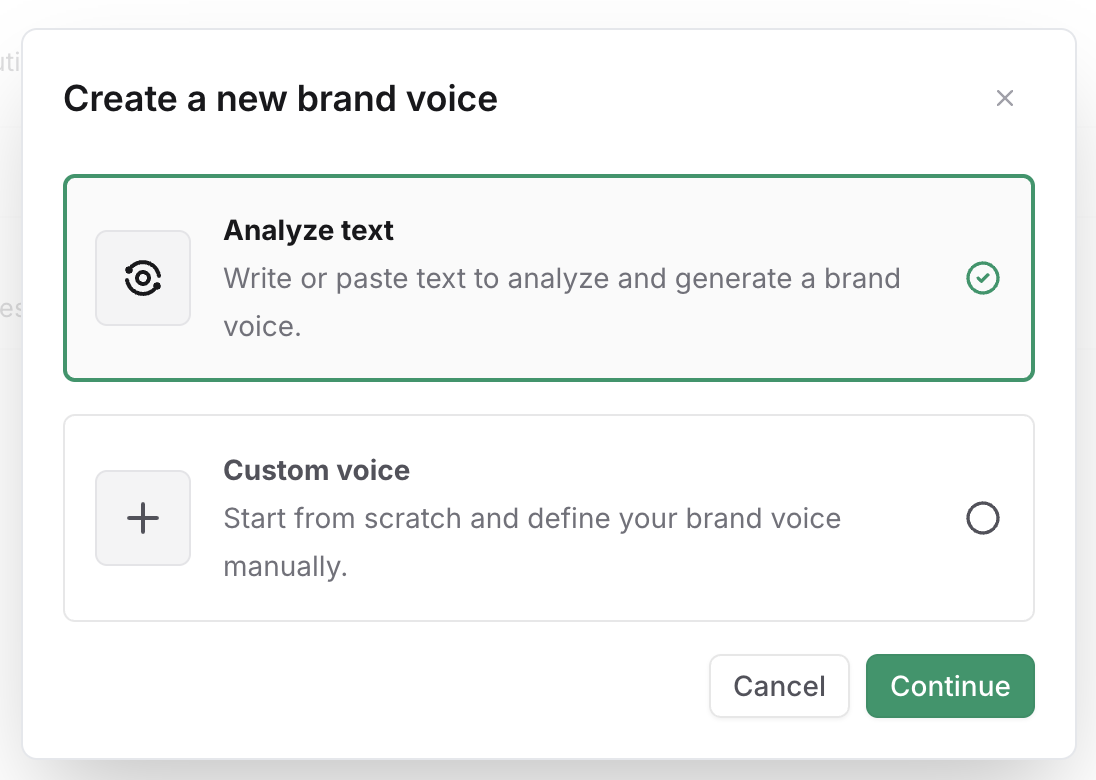
Option 1: Analyze Text to Generate Your Voice
- In the AI Knowledge Hub, click the Brand Voice tab at the top.
- In the upper right, click the green New Voice button.
- Select Analyze text.
- Paste in up to 5,000 words of your brand’s content.
- Click the Analyze button.
Frase will generate a brand voice based on four dimensions:
- Formality – Ranges from casual to professional
- Assertiveness – From suggestive to direct
- Emotion – From neutral to expressive
- Politeness – From blunt to considerate
Want more control? You can fine-tune each of these levels even after analysis.
Option 2: Create a Custom Voice From Scratch
If you already know how your brand should sound, you can skip the analysis and set each tone level manually:
- In the AI Knowledge Hub, click the Brand Voice tab at the top.
- In the upper right, click the green New Voice button.
- Select Custom Voice and click Continue.
- Adjust the sliders for Formality, Assertiveness, Emotion, and Politeness to match your brand.
- At the bottom, click the Create brand voice button.
How To Use Brand Voice
Once your voice is set, there are two ways to apply it while writing:
Option 1: Use Brand Voice in the Frase Editor
- In an empty line in your document, hit the spacebar.
- Select the Brand Voice you want to apply.
- Frase will use that tone for all AI-generated content in the editor.
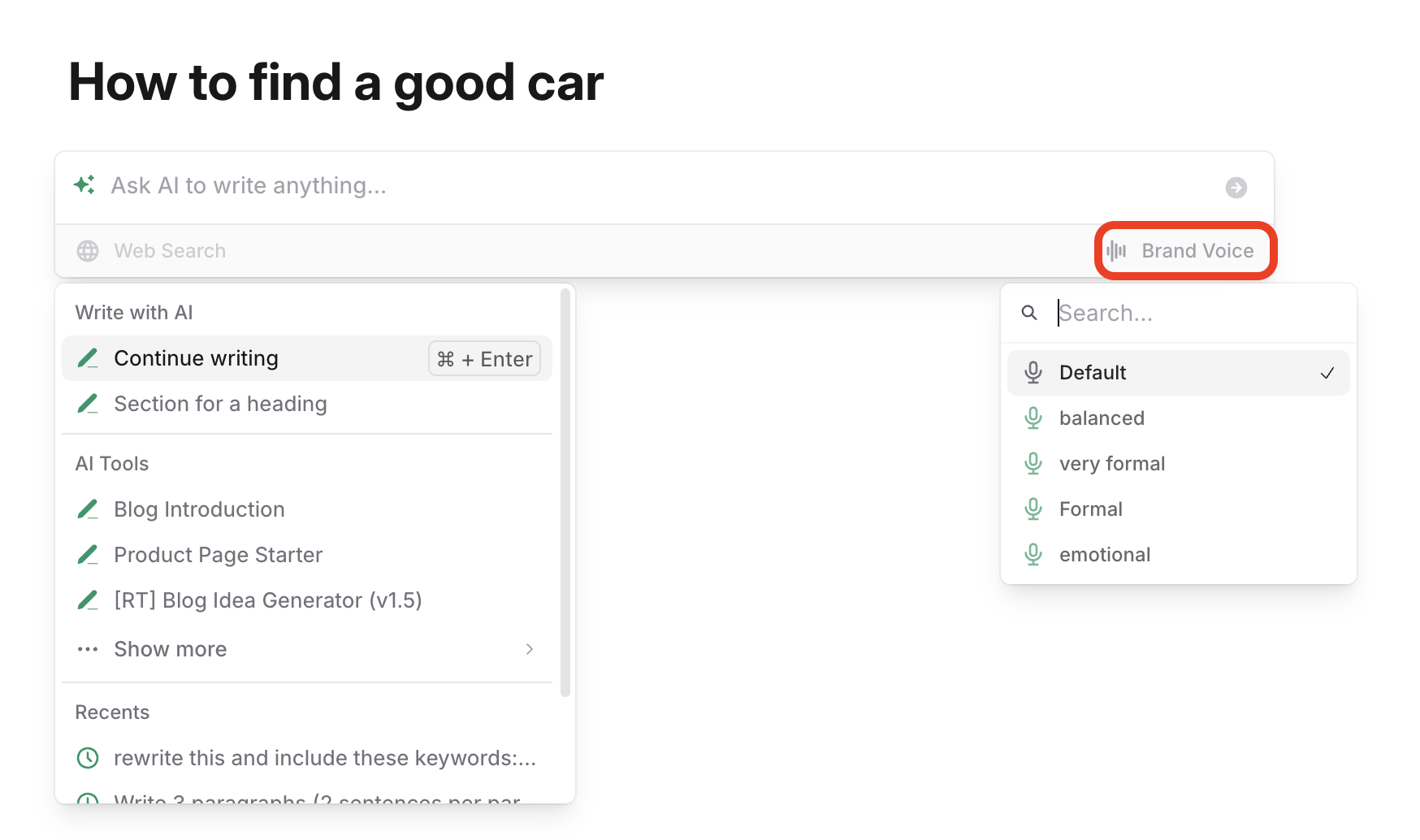
Option 2: Apply Brand Voice in a Rank-Ready Document
- Create a new rank-ready document.
- In the Tone of Voice section, select your saved Brand Voice.